Spotting the Gap in the Literature
In the olden days you'd read through everything to find the gap. Today we can use a tool to find it by using just references and similarity. Apply this technique before publishing your work.
My Blog has moved
If you want to receive new content, tips, and updates, check out my website.
A gap in the literature can arguably mean many things. Let’s define it first in the context of this article.
A gap is a reference you (or the author) should have cited but didn’t. So it is not something unknown, like an open research question, but something missed. Assuming that this reference has some unique contribution, it is something that wasn’t known by the authors.
If you have published you have felt this insecurity about whether or not you missed something. The question: “Is what I am doing really novel”?
Let’s try to use Litmaps and a small hack to solve that in just a few minutes.
In my recent webinar (with almost 400 signups) this was one of the most popular topics, so I decided to write this blogpost. We worked through this workflow in about 10 minutes out of the 2.5 hours. If you want to know everything, get the online course here:
A 15% discount code for students is available at the bottom of the email
But let’s go into the theory of the reference network and why this method works.
References and Similarity
All papers are connected, because they cite and reference each other: The citation network.
Papers that are similar to one another, reference similar papers. So the more overlap in the references the more similar two papers are. This is the most basic explanation I can give you about how tools like Litmaps, ResearchRabbit, Inciteful, ConnectedPapers etc work.
They compute the similarity to one or more papers using their references.
The blue outline here is the set of all references. A and B have an overlap and thus can be considered more similar than B and C. In practice, this is a tiny bit more complex.
Especially if we don’t just compare two papers but two SETs of papers. But a set K would be more similar to another set L if the elements within K and L are similar to one another, right?
This is roughly how literature discovery works!
Details are not so important. In practice this similarity measure works well and is usually a company secret of the tool you use: Litmaps or ResearchRabbit. If you have tried it, you experienced that it works rather well.
Finding Similar papers through references
Now imagine you take ALL the papers that a paper X is referencing (its set of references) and you look for the most similar papers to this set of references.
If Smith 2020 has 100 references and paper X is SIMILAR to them, but not referenced by Smith et al. What does this mean?
Smith et al missed it → GAP!
It was not relevant → Still something you could add to your review
It wasn’t published yet (easy to filter by date) → Future developments, also publishable
This is actually surprisingly easy to do with Litmaps. Just upload your reference collection to Litmaps and run the discovery.
Running Litmaps Discovery
First, you need a set of references. If you are looking into someone else’s published paper, check out this tutorial on getting all references as a single file.
More interesting is it to look at your OWN publication. I assume you use Zotero but this works with pretty much any reference manager. Export the collection that represents your references. Right-click → Export Library → Select BibTeX.
The result is a Bib file that will contain the references. Include here ALL REFERENCES you read, not only the ones you cited. We are looking for a gap of knowledge, not citations.
Head over to Litmaps and click “Discovery”. Here you can upload the file you just received from Zotero.
That’s it. Your search will now start running.
So what are the results?
Litmaps displays your collection in the center (if you have papers in multiple Litmaps collections, you will get different colors, they have no influence on the results). The papers on the outer ring are the ones you are looking for.
Check those. If you are dealing with someone else’s published paper you might want to set the date filter (premium feature) to only show papers before/after the publication date of the paper you are looking at:
Summary
This is an easy way to double-check your paper before starting with the in-depth writing process. It only takes 2 minutes and is summarized quickly:
Get references of the paper you are looking at as a BIB file from e.g. Zotero.
Upload them to Litmaps’ Discovery feature
Look at the results.
Literature Discovery Online Class
Litmaps is an amazing tool and if you want to learn about how to use it in the tool belt of literature discovery, download my Effortless Literature Review Course. In about 3hours with a lot of annotations and notes, you will learn a lot of hacks on the whole process. Gap discovery is one of the 10 chapters we go into in this course:
If you are a student, you can use the coupon “EffortlessStudent” to get a 15% discount.




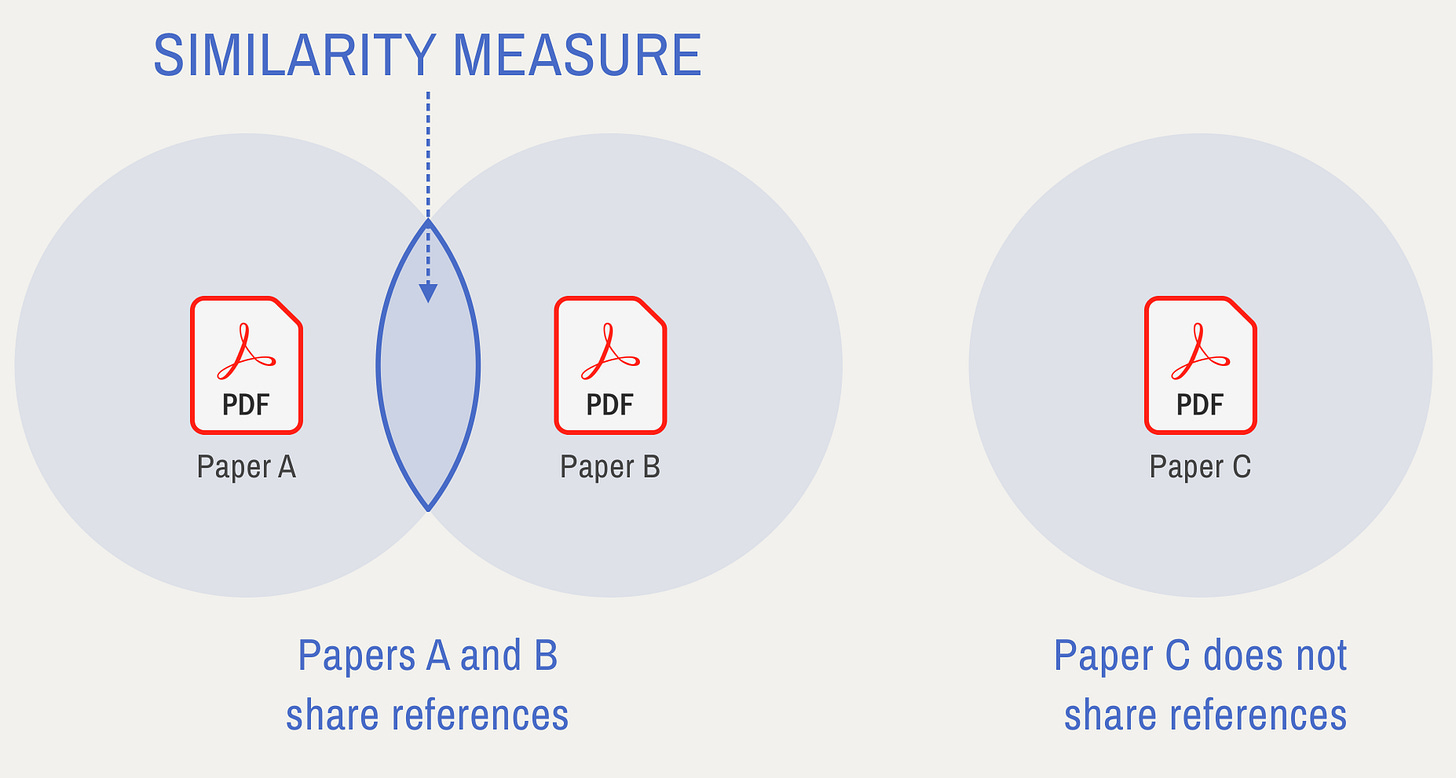
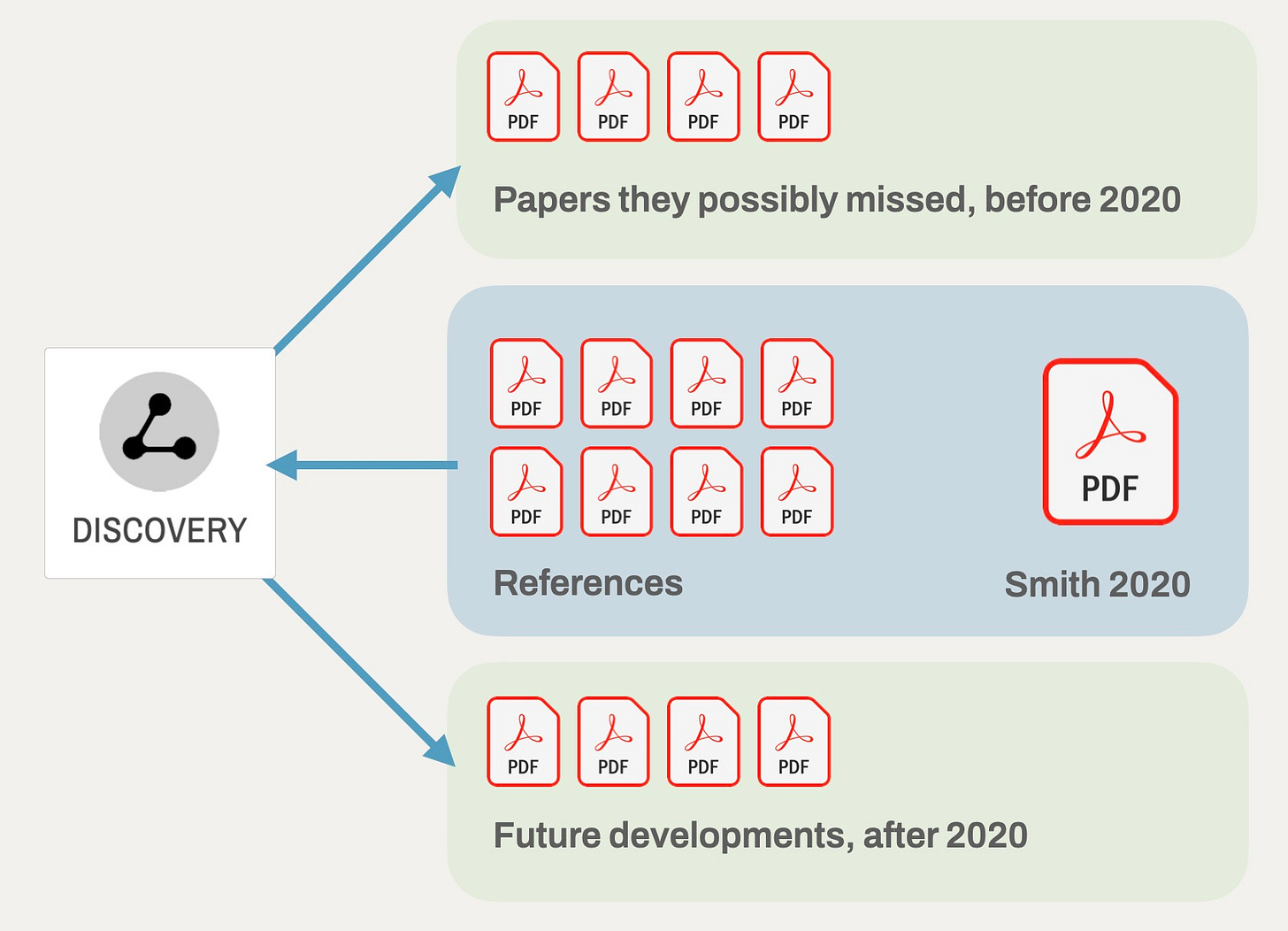
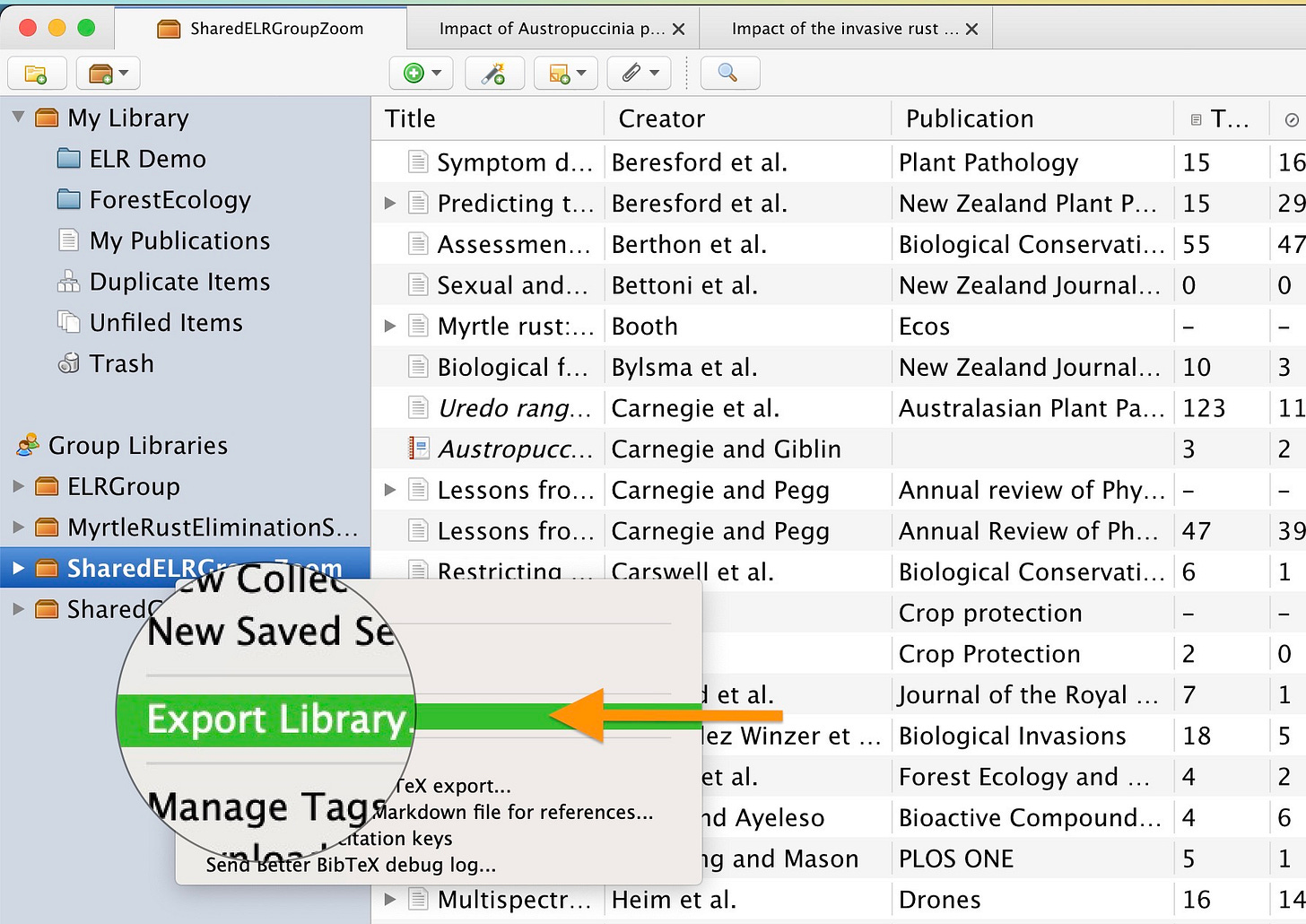
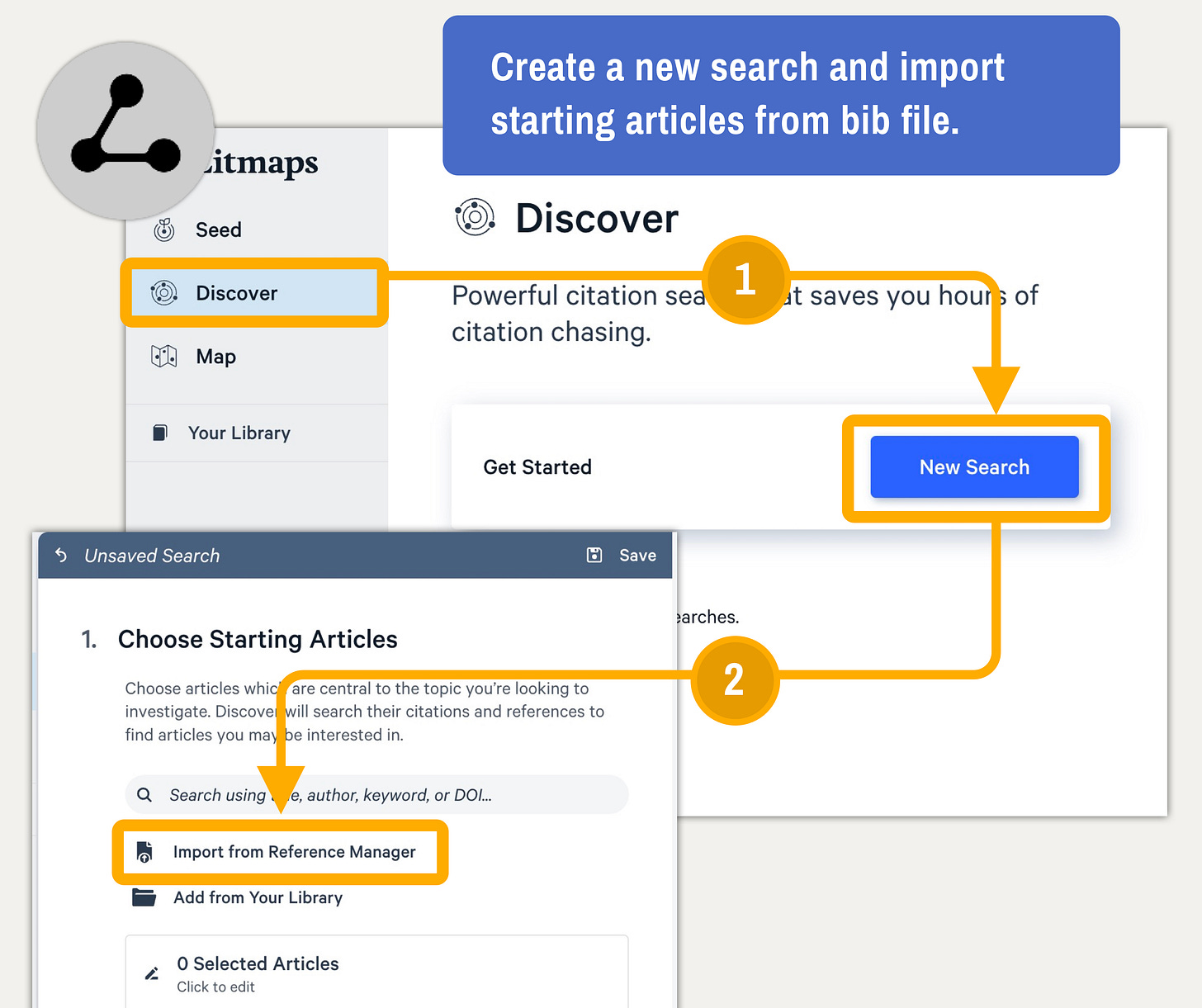
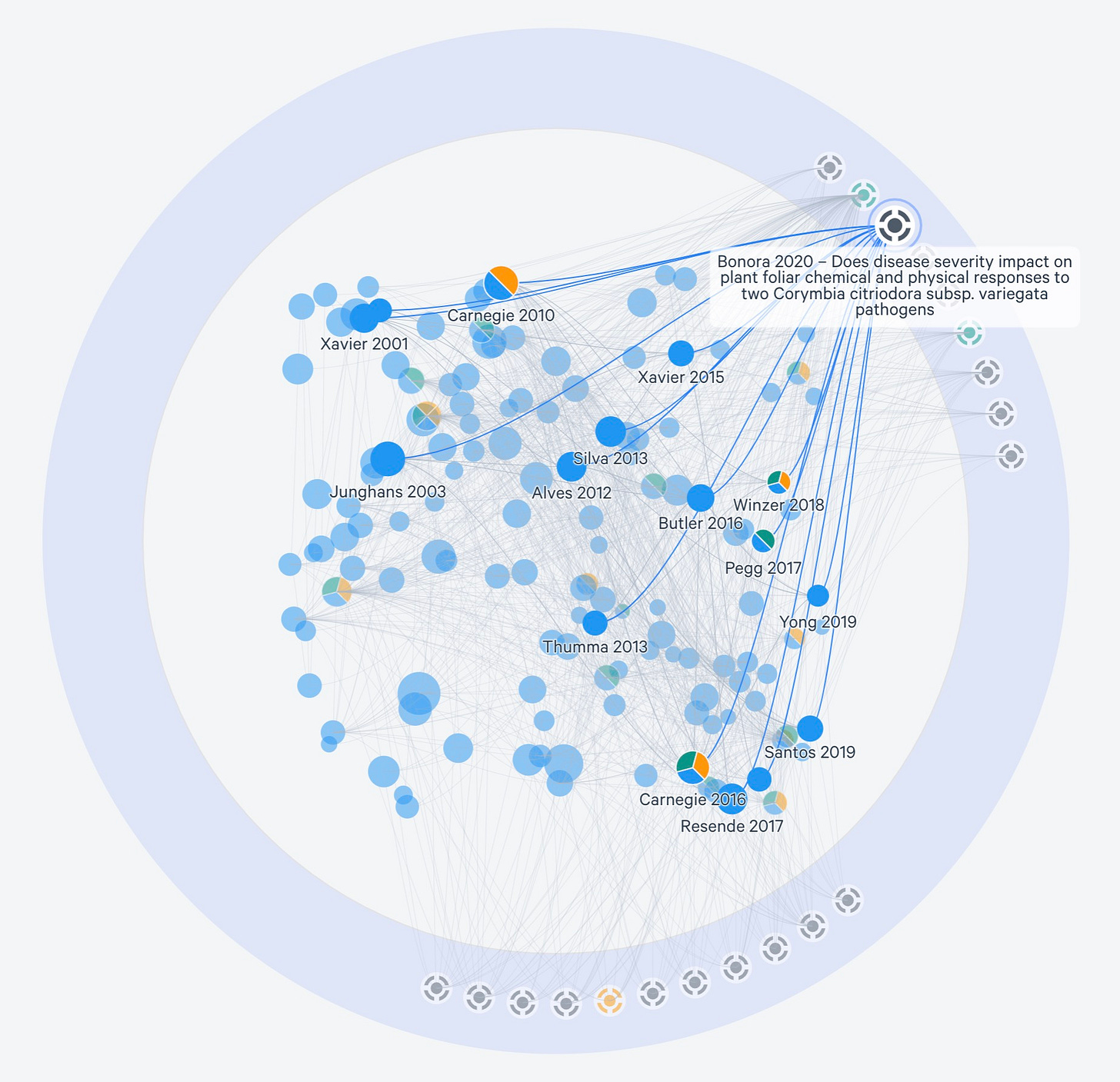
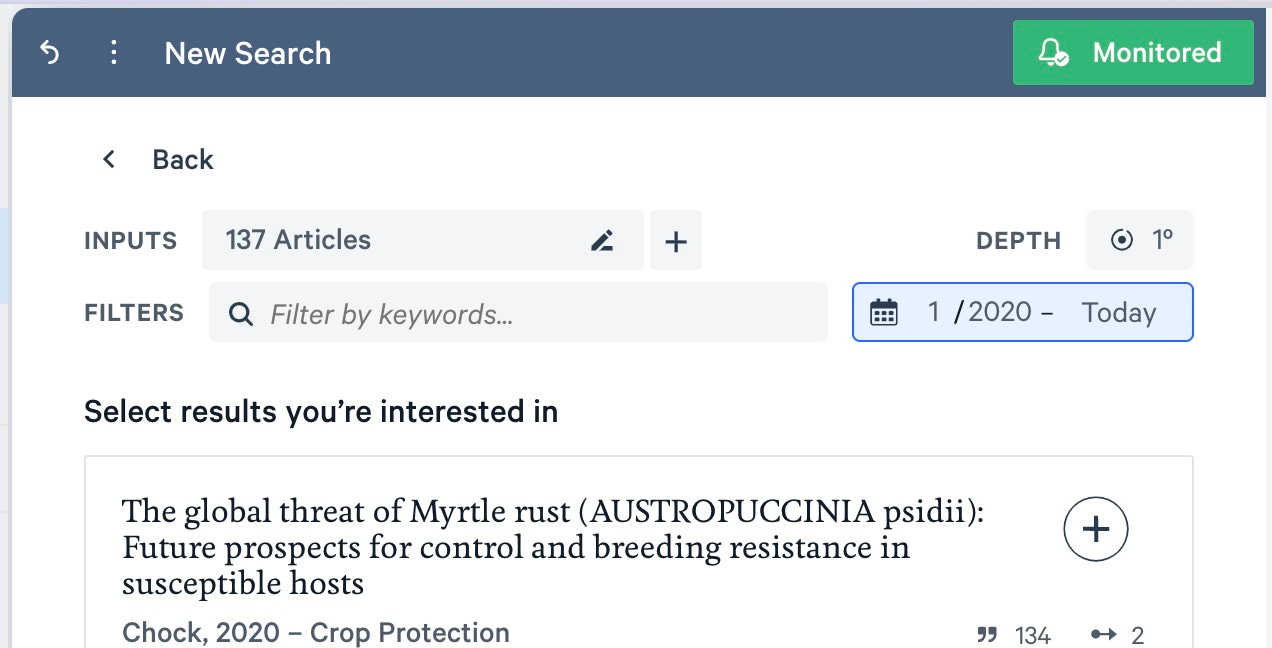
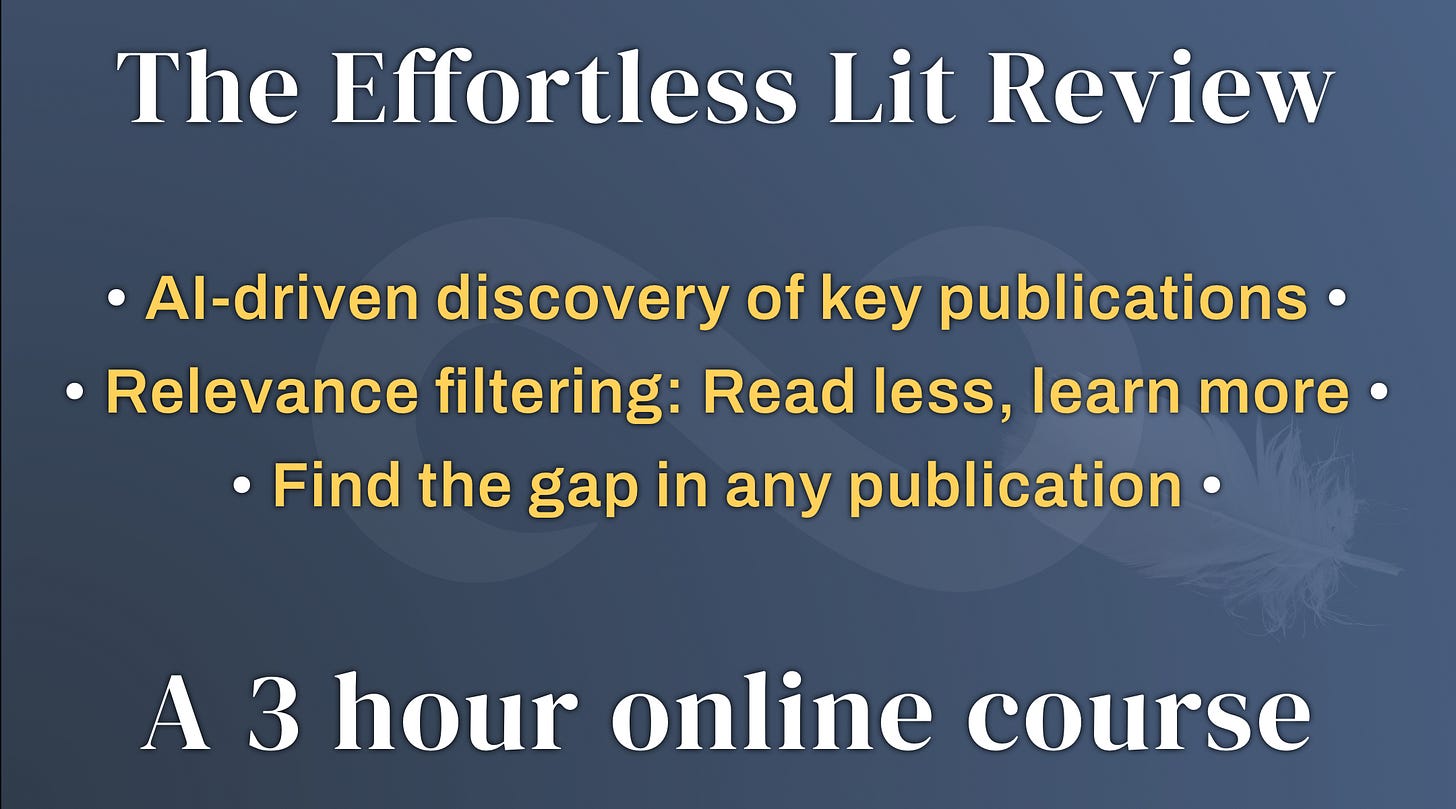
Hi. I am a phd student from china, I want to ask for discount for your great course, but I can not find your email address.
Hi, Ilya. Still Lei Here. As the Effortless101 courses showed that the Annotator plugin in the Obsidian. However, currently I can not imagine that how to extract the specific annotation item (smaller than the whole annotation notes, maybe a paragraph, maybe just one sentence) from the original Annotation Page, how to cite this, or how to reuse the annotation item. 🙏